1.首先下载一下几个文件,上传至Ubuntu /usr/local/src/ 目录并解压缩
tar -zxvf +文件名,保持几个文件都在src目录下
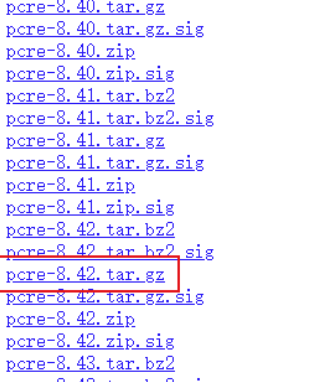
https://www.openssl.org/source/
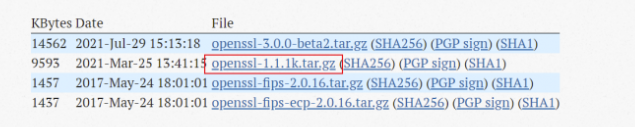 http://nginx.org/en/download.html
http://nginx.org/en/download.html
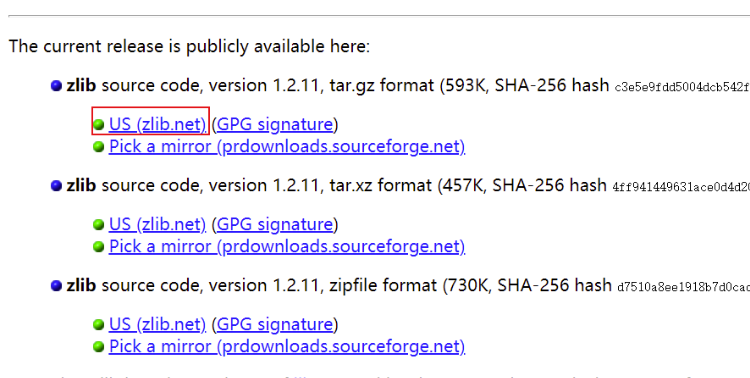 2.使用一下命令检查或者安装必要的环境
2.使用一下命令检查或者安装必要的环境
apt install gcc
apt install build-essential
apt install make
3. cd到 nginx目录下
./configure --with-http_ssl_module --with-openssl=../openssl-1.1.1k --with-pcre=../pcre-8.42 --with-zlib=../zlib-1.2.114.make && make install
